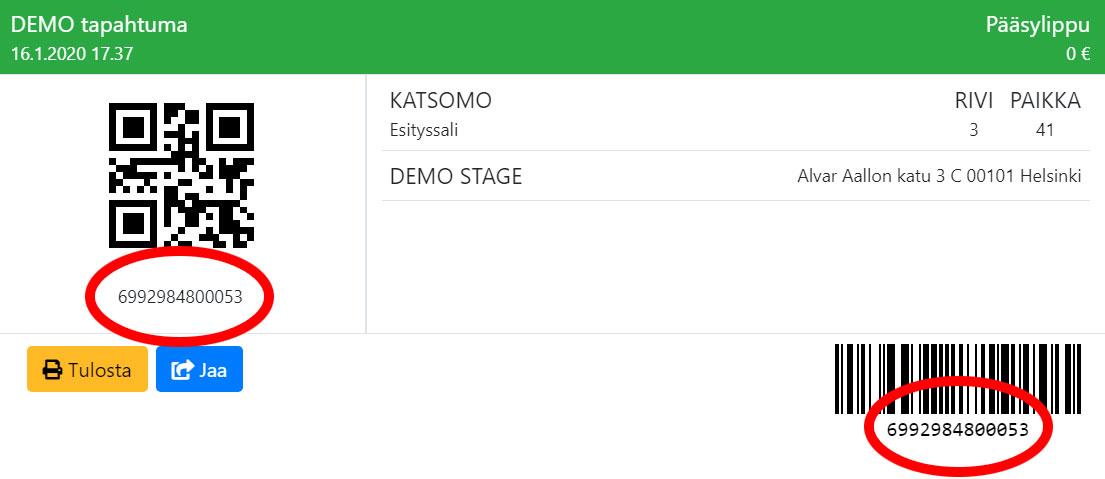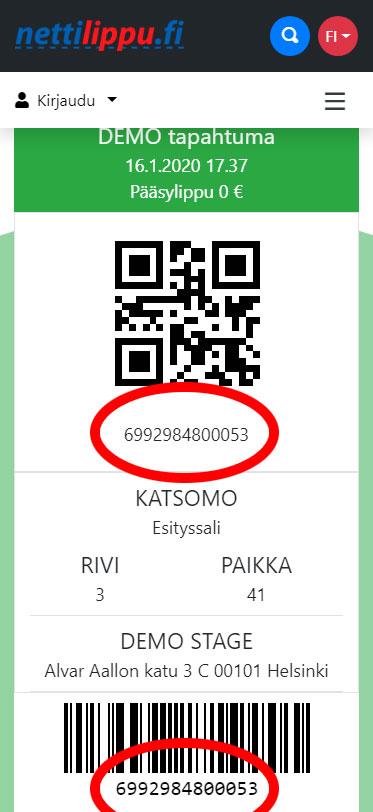FAQ
Usein kysytyt kysymykset suomeksi täällä.
What do I need for watching the stream?
The stream can be viewed with the latest versions of modern web browsers that have javascript enabled. Google Chrome is recommended.
If you wish to watch the stream on TV, we recommend viewing the stream on laptop and attaching it to a TV with a cable (HDMI). Make sure your audio device is set according to your desire from your laptop.
Can I use Chromecast?
This will depend what platform, device and browser you are using.We don’t have mobile app for our service. If your platform, device and browser combination supports Chromecast then it will work. For example Apple doesn’t support Chromecast from their mobile web browsers.
We can’t guarantee good experience with Chromecast.
Why there is loading icon spinning in the videoplayer?
The video starts playing 15 minutes before the showtime. Before that there will be loading icon in the video player.
Loading icon appears when the player tries to load the stream. The loading icon will be visible when:
- the stream is not live / started yet
- the player is switching the quality setting
- your connection is too slow or unstable to handle the stream properly
If the loading icon remains on the screen for a longer period, you can reload the page, lower the quality setting from the bottom right of the video player (gear icon) or change the web browser / device.
The stream doesn’t play smoothly. What can I do?
- Disable all VPN / Proxy services if you are using one.
- Try clearing your browser cache and reloading the page.
- Try lowering the quality setting from the bottom right of the video player (gear icon).
- Update your browser if it isn’t the latest version.
- Try other browser.
- Try other device.
We can’t guarantee good experience with Chromecast or smart TV.
I entered my ticket to ticket field. Why can’t I get in to watch the stream?
You will get in to watch the stream when the ticket is registered to our system and it’s activated.
Tickets that are bought beforehand will activate 1 hour before the showtime. After that you are able to see the video player and the chat.Tickets that are bought later will be activated when they are registered to our system. The delay between the purchase and ticket registering to our system can take up to 10 minutes.
Can I enter the code second time if I reload the web page?
Yes.
Can I rewind the stream?
The Live stream: No.
The recording: Yes.
How can I watch the recording afterwards?
The recording will be available in the same page as the live stream the next morning at 9:00 (UTC/GMT +3). You are able to watch the recording with your ticket.
How do I send message to the chat?
Write your nickname to the ”name” field and message to the ”message” field. Press enter or the small arrow (right side of the message field) to send your message.
I have still something to ask. How do I contact you?
You can use our tech support chat in the bottom right corner.
How can I buy a ticket to the live stream or to the recording?
The link is in the description of the stream.
Nettilippu.fi
These answers apply only when ticket is bought from Nettilippu.fi.
Where do I find my ticket?
Nettilippu.fi provides you a barcode which is your ticket.